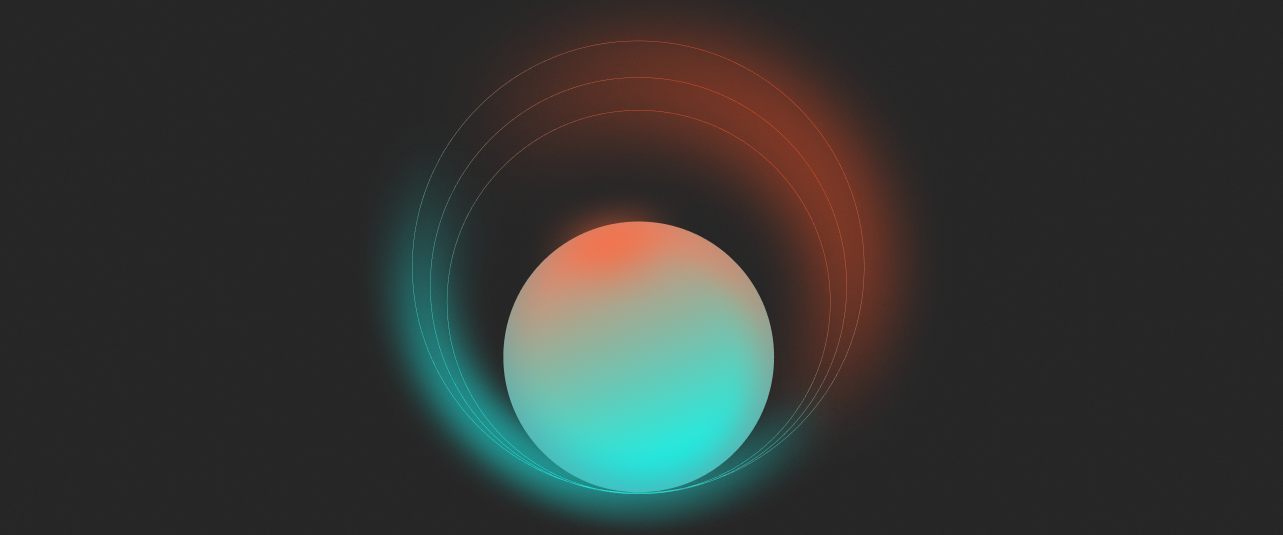When it comes to digital design, UI (User Interface) and UX (User Experience) often get grouped together, but they have distinct roles. Here’s how they differ and how they work hand-in-hand to create great digital products.
1. User Interface (UI)
- Focus: The look, feel, and interactivity of the product.
- Definition: UI is all about the visual elements users interact with, such as buttons, colors, icons, typography, and layout. It’s everything you see on a screen and how it responds to your input.
- Goal: To design an intuitive, aesthetically pleasing interface that makes navigating the product smooth and enjoyable.
- Examples: The design of buttons, color schemes, or the layout of a mobile app screen are all part of UI. Think about how polished and interactive the product feels as you engage with it.
2. User Experience (UX)
- Focus: The overall functionality, flow, and user satisfaction of the product.
- Definition: UX is about enhancing the overall user experience by improving usability, accessibility, and the efficiency of how someone interacts with the product.
- Goal: To ensure that the product solves real user problems and offers a seamless, logical experience from start to finish.
- Examples: How easy it is to navigate a website, the steps involved in completing a task, and how a user feels after interacting with the product. A great UX ensures users can get what they need without friction.
The Key Difference:
- UI is focused on how a product looks and interacts with the user.
- UX is focused on how the product works and feels to the user.
While UI focuses on the visual design and how elements on the screen respond to user actions, UX ensures the product is functional, accessible, and offers value to the user. They go hand-in-hand, but each plays a unique role in delivering a great product.